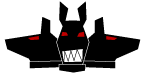
Open Source
Kerberos Tooling

| KRB5_ADMIN(1) | General Commands Manual | KRB5_ADMIN(1) |
NAME
krb5_admin —
kerberos administration tool
SYNOPSIS
krb5_admin |
[-Mdlv-D
kdb-S
sqlitedb-h
hostspec-r
REALMarg ... ] |
DESCRIPTION
krb5_admin is used to make modifications to
the Kerberos database, either remotely via the
krb5_admind(8) daemon, or locally (with the
-l flag.)
The options are as follows:
-Dkdb- specifies the location of the Kerberos DB when running against a local
database. Defaults to the location built into the Kerberos libriares.
Implies
-l. -M- connect to the master KDC rather than a slave.
-Ssqlitedb- specifies the location of the sqlite3 adjunct database where
krb5_adminstores its additional schemas. Can only be used if running against a local database. -d- print debugging output.
-hhostspec- connect to hostspec instead of searching
for KDCs using the usual method. A
hostspec has a format of
[service@]hostname[:port].
-rREALM- connect to one of the KDCs for realm REALM.
-l- operate on the local Kerberos DB.
-v- make the output a bit more verbose.
krb5_admin will prompt for commands to
process. (This behaviour is deprecated as the quoting is sub-optimal.)
The remaining arguments to krb5_admin are
accepted from the shell and no further quoting is performed. The first
argument is considered to be the command and the remaining arguments are
passed to the command. Some commands accept a list of key value pairs starting
after a particular position. Some keys are denoted as ``set-based'' meaning
that they manage a set of values rather than an individual setting. Set-based
keys take a comma-separated list of values (interpreted as a set) and can also
take plus equals (+=) or minus equals (-=) to add or subtract elements from
the set.
Authorisation to make a change is checked both before and after any action. If
the owernsip is changed such that the actor may not revert the change, then
the change is not allowed. This means that you cannot relinquish access to any
of the objects that krb5_admin manages.
This has the nice property that the user can always undo any action that they
just performed. The downside is that transferring ownership becomes a two step
process where the original owner adds a new owner and then the new owner
removes the old owner.
General commands:
- master
- outputs the name of the master KDC. Note, this will actually connect to the master KDC and will fail if the master KDC is unavailable.
Principals and Appids
Principals are simply principals stored in the Kerberos DB. Appids are non-human identities used to run batch jobs. Appids are both a Kerberos principal and some ancilliary data which is used to enable their management. The following keys are defined for all principals: princ_expire_time, pw_expiration, max_life, max_renewable_life, and attributes. The following keys are also defined for appids: owner (set-based), desc, cstraint (set-based). Commands that operate on principals and appids:- list [glob]
- will list the principals that match the glob.
- query princ
- will display the principal princ.
- mquery glob
[glob ...]
- Outputs a list of principals.
- remove princ
- will remove the principal princ.
- enable princ
- will enable the principal princ by
removing the attribute
-allow_tix. - disable princ
- will disable the principal princ by
adding the attribute
-allow_tix. - create_appid princ
[key=val ...]
- will create a principal for use by automated processes. This principal will have no assigned passwd and will have a default owner set to the calling user. The key value pairs are the same as for modify.
- create_user princ
- will create a principal with a random temporary password which is printed to stdout. The password must be reset by the user via kpasswd(1).
- reset_passwd princ
- will reset the password of a principal to a random temporary password which is printed to stdout. The password must be reset by the user via kpasswd(1).
- modify princ
[key=val ...]
- will modify a principal or its associated attributes.
- is_owner princ appid
- tests whether princ is one of the owners of appid. This test follows group membership. There is no output, the return value is set.
Policies
Commands that operate on policies:- listpols
[glob]
- will list the policies that match glob.
Subjects and Groups
Subjects are simply a list of allowable principals which can be used in ownerships relationships.krb5_admin
ensures that all users and appids that are created will have an associated
krb5 subject in the database, but if you want to refer to principals in
foreign realms in your ownership relationships then you will need to add them
using create_subject.
Groups are just groups of subjects. Groups can contain either krb5 principals or
other groups nested to sixteen (16) levels. Groups are simply subjects where
the type is “group” and they are allowed to have
“members”. The commands
create_group,
modify_group, etc. are equivalent to their
_subject variants except that they set type=group automatically.
The following keys are defined for subjects: type, owner (set-based), and member
(set-based).
Commands that operate on subjects:
- create_subject subj
type=type
[key=val ...]
- will create a subject subj of type type.
- list_subject
[key=val ...]
- will list all of the subjects which satisfy the conditions specified.
- modify_subject subj
[key=val ...]
- will modify the attributes of a subject.
- query_subject subj [field ...]
- will display the fields of subj. If the optional field parameters are supplied then only the fields specified will be displayed.
- remove_subject subj
- will remove subj.
- create_group group
type=type
[key=val ...]
- will create a group group of type type.
- list_group
[key=val ...]
- will list all of the groups which satisfy the conditions specified.
- modify_group group
[key=val ...]
- will modify the attributes of a group.
- query_group group [field ...]
- will display the fields of group. If the optional field parameters are supplied then only the fields specified will be displayed.
- remove_group group
- will remove group.
Hosts
krb5_admin needs to keep track of all of the
hosts in an environment. This information is used to support bootstrapping of
initial credentials and for the deployment of prestashed tickets.
The following keys are defined for all hosts: realm, ip_addr, bootbinding, and
owner (set-based).
Commands that operate on hosts:
- create_host host
realm=REALM
[key=val ...]
- Create a host in the krb5_admin database with the given realm and bootbinding. The realm is used for prestashed ticket access control and is a required parameter. The remaining key value pairs are the same as for modify_host.
- create_logical_host
- Create a logical host. This commands works the same as create_host except the host created is marked as a logical host which means that it is either an alias to an existing host or a cluster of hosts.
- bind_host host principal
- Bind an existing host to the given
principal, this entitles the host to
negotiate its initial keys. This function can also be accomplished using
“
krb5_adminmodify_host host bootbinding=princ”. This function may have different authorisation rules, though. - remove_host host
- Remove host.
- modify_host host
[key=val ...]
- will modify the attributes of a host.
Labels
Lables are placed on hosts to help constrain where prestashed tickets are allowed to be placed. When tickets are asked to be placed on a host via krb5_prestash, it is required that the host has a label matching each of the “cstraints” defined for the appid. These commands are simply to manage the list of acceptable labels, to actually set labels on hosts see the “Hosts” sub-section and to set the “cstraints” on an appid see the “Principals and Appids” sub-section. The following commands work on labels:- add_label
- adds label.
- del_label
- removes label.
- list_labels
- lists all of the valid labels.
Features
Features are simply a set of flags defined in thekrb5_admin database which can be tested by
clients to determine if certain features have been enabled at a site. No
generic features have been defined, yet.
Commands that operate on ``features'':
- add_feature feature
- Adds a ``feature'' flag.
- del_feature feature
- Deletes a ``feature'' flag.
- has_feature feature
- Check to see if ``feature'' is present, i.e. has been added.
SACLS
SACLS are Simple Access Control Lists. SACLS are usually used to provide administrative access to certain functions inkrb5_admin. When a SACL is set for a
principal, the principal can execute the command with any arguments. Because
of this, these are a heavy hammer which should be used with some level of
discretion and they are designed mainly for either administrators or
synchronisation jobs which source information such as host names from an
upstream source.
Commands that operate on SACLS:
- sacls_add verb actor
- grants verb to actor.
- sacls_del verb actor
- revokes verb from actor.
- sacls_query
- lists all of the SACLS.
EXIT STATUS
Thekrb5_admin utility normally exits 0 on
success, and exits 1 on failure.
EXAMPLES
To create an appid webserver:
$ krb5_admin create_appid webserver
$ krb5_admin modify webserver owner+=elric@IMRRYR.ORG
$ krb5_admin list web
$ krb5_admin query_host foo.example.com
$ krb5_admin modify_host foo.example.com owner+=elric@IMRRYR.ORG
$ krb5_admin modify_host foo.example.com owner-=yyrkoon@IMRRYR.ORG
SEE ALSO
knc(1), krb5_admind(8), krb5_keytab(8), krb5_prestash(1).| May 28, 2009 | NetBSD 8.99.29 |